查看Mac下隐藏文件
打开Terminal(在Applications/Utilities里找),这个工具跟windows下的命令行很像的,在里面输入如下命令:
defaults write com.apple.finder AppleShowAllFiles -bool true
然后重启Finder,具体方法是直接在Terminal里输入
killall Finder
或者是点击Mac的屏幕最左上的苹果图标
选择“Force Quit”,如下图:
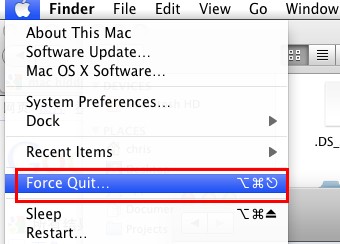
在弹出来的窗口中选择“Finder”,点击“Relaunch“,如下图:
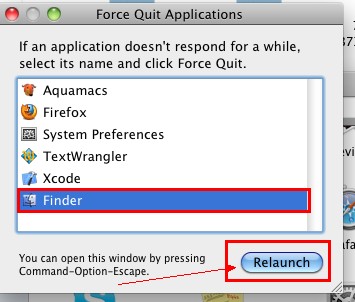
OK了,这下隐藏文件就可以看到了,想关闭隐藏文件,只需要将上面的这行命令
defaults write com.apple.finder AppleShowAllFiles -bool true
改为:
defaults write com.apple.finder AppleShowAllFiles -bool false
重复其他步骤即可。
